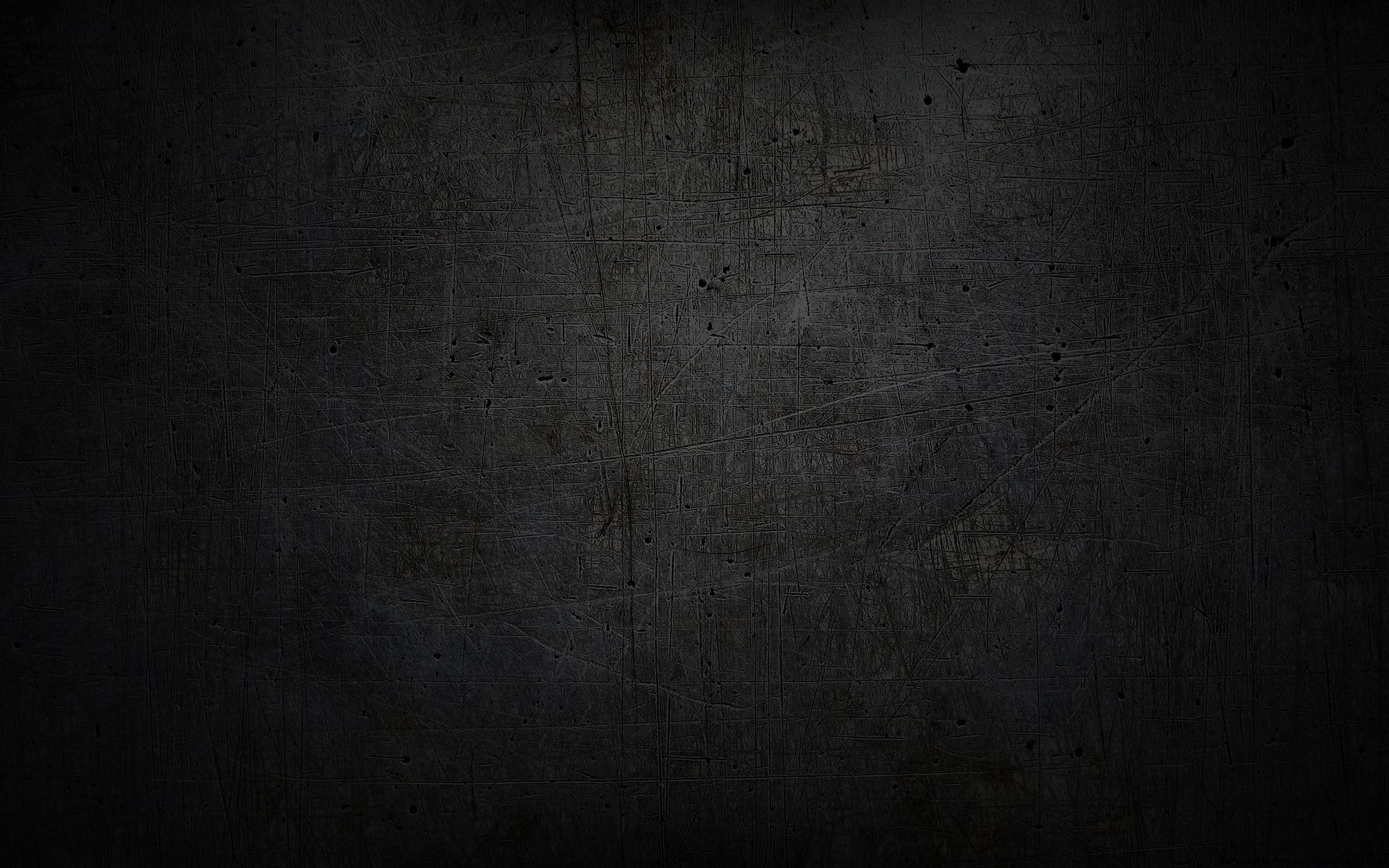What is BitTorrent protocol?
What is torrent file?
Torrent file is a computer file that contains metadata about files and folders to be distributed, and usually also a list of the network locations of trackers, which are computers that help participants in the system find each other and form efficient distribution groups. A torrent file does not contain the content to be distributed; it only contains information about those files, such as their names, sizes, folder structure, and cryptographic hash values for verifying file integrity.
Torrent files are normally named with the extension .torrent, as in MyFile.torrent. Wikipedia article: http://en.wikipedia.org/wiki/Torrent_file
What is magnet link?
What is torrent tracker?
What are the popular torrent trackers / torrent indexer sites?
Why my downloads are slow?
I’ve paid $2 for Torrent RT PRO but for some reason I don’t like it anymore. Can you refund?
What is the difference between paid and free versions?
There are 2 differences:
1. Paid version has limited background mode support, while free version doesn’t have it at all. You can read explanation about it above.
2. Free version has non-intrusive ads banner.
Other than that both versions have similar functionality.
I see “service unavailable” error message when I’m trying to search for torrents. What is wrong?
If you see this error message, please try another provider by selecting one in a drop-down list next to the search button. If none of them works for you, then still can add torrents or magnet links from other sources. Here is a list of most popular trackers: http://torrentfreak.com/top-10-most-popular-torrent-sites-of-2013-130106/
I don’t see my favorite torrent tracker in a list, can you add it?
Please send us an email at torrentrts@gmail.com, and we’ll try to do that.